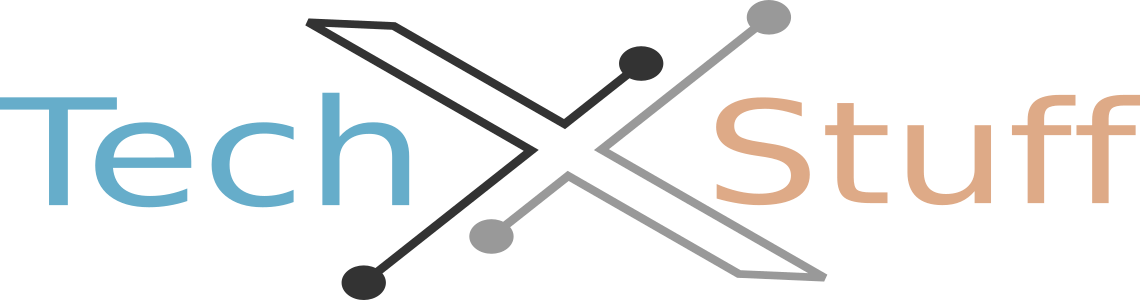ways to connect your phone to your TV without a smart TV:
- Use an HDMI cable: Connect an HDMI cable from your phone to the HDMI port on your TV. Some newer smartphones have a USB-C port that supports HDMI output, while others may require an adapter.
- Use a casting device: Devices such as Chromecast or Amazon Fire Stick allow you to stream content from your phone to your TV. Simply connect the device to your TV and use your phone to cast content to the TV.
- Use a wireless display adapter: Connect a wireless display adapter, such as Miracast or Wi-Fi Direct, to your TV's HDMI port. Then, use the built-in wireless display feature on your phone to connect to the adapter.
- Use a DLNA app: Download a DLNA app on your phone and use it to connect to your TV. This will allow you to stream media from your phone to your TV over a local network.