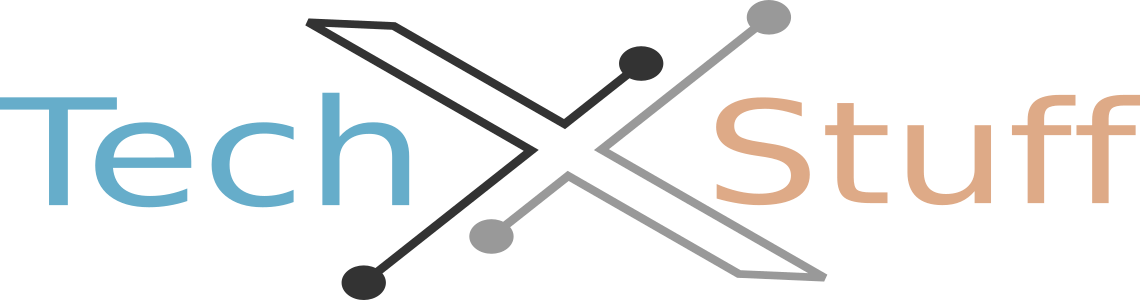To connect your phone to your TV using Bluetooth without Wi-Fi, you need to make sure that both your phone and TV support Bluetooth connectivity. Then follow these steps:
- Turn on Bluetooth on both your phone and TV.
- Put your TV in pairing mode by following the instructions in the TV's manual. This may involve pressing a button on the TV remote or going into the TV's settings.
- On your phone, go to Bluetooth settings and look for available devices.
- Select your TV from the list of available devices.
- Follow the on-screen instructions to complete the pairing process.
Once the two devices are paired, you should be able to play audio from your phone on your TV through Bluetooth.