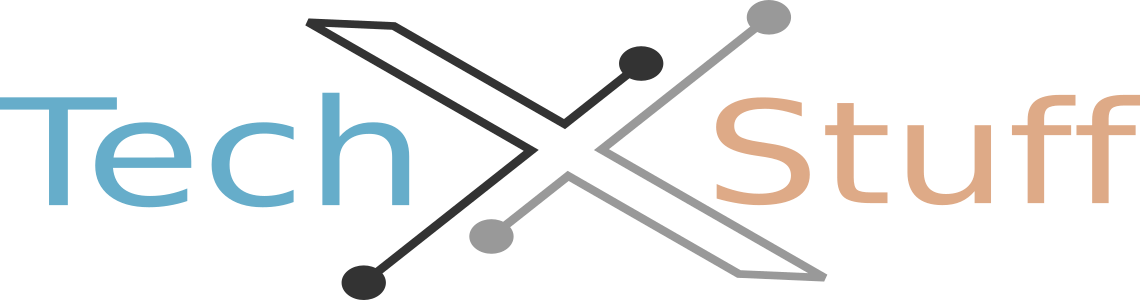Search engines help to find information or product to buy, but when you stumbled upon a really awesome picture of natural beauty, car or bike and want to know to all information of it , well you can get from Reverse Image Search Engines just import your images to these search engine and you will get image in formation and related image image for it.
Best Reverse Image Search Engines
1. Google Images
Google is most famous search engine from growth of internet all over world. Google have many product to use for search and surfing internet, Google images is a widely used website to search images, having the largest database of images compared to other sites available. The mechanism of reverse photo search here is via uploading an image from your computer or pasting the link of the image in the search bar itself. It works equally well both ways. Or you can simply drag and drop the image in search bar. Google images use algorithms based on various attributes like shape, size, color and resolution to get the similar pictures
Google Images is free to use, there is no limit on file size or file type, and google has certainly largest number of images indexed so, the possibility of finding a match is extremely high.
If you are using Google Chrome than you can search image directly just by right click on the image you want to search for, and then click ‘search Google for this image’. This is fastest way to search image on Google Chrome.
If you are using Google Chrome than you can search image directly just by right click on the image you want to search for, and then click ‘search Google for this image’. This is fastest way to search image on Google Chrome.
2. Bing Image Match
Bing is Microsoft’s search engine and has reverse reach engine product to reach image on internet. The user can either upload the image or add it using the hyperlink and Bing will return the matching search results. It’s as simple as any of its rival search engines.
As, compared to Google search engine Bing has limited result in search.
3. Pinterest Visual Search Tool
Pinterest visual search tool is by far the one of the most advanced reverse image technologies ever developed. the feature lets you search for visually similar images.
The Pinterest feature are very handy for you in situations where you come across something interesting on Pinterest, but don’t really know what it’s called. You can simply run a search using the visual search tool, and find out more about it. The feature works on the web version as well as on Android and iOS apps.
Pinterest is popular in social media platform among blogger.
Pinterest is popular in social media platform among blogger.
4. TinEye
TinEye has been the most popular and widely used reverse search engine. TinEye supports JPEG, PNG and GIF images, and the upload size is limited to 20 MB. TinEye doesn’t recognize the persons or objects in the picture, but it recognizes the entire picture as a whole. It can also be used to track down illegal use of copyrighted images or the stolen ones. Thus, a very useful search engine. Plus, it has browser extensions for Chrome, Firefox and Safari which is great if you are regular user of such services.
TineEye’s free version allows you up to 150 searches a week. If you wish to exceed search limit you can buy advanced features of TinEye, you’ll have to option for its paid version starting at $200 for 5000 image searches over a period of two years.
5. Yandex
Yandex is a Russia’s largest search engine it has a reverse photo search tool. Yandex images lets you input the image via URL or by just uploading directly from the your computer. You can also filter search results by file size Large, Medium, or Small.
Yandex developed this search engine to track duplicate images. you can use yandex without signing up. It's totally free and works smoothly. If you are using Yandex browser, you can easily run the search for any image on almost any website by right clicking on it and then hitting ‘search for this image on Yandex’.
Useful Add-ons / Extensions for Most Popular Browsers
- Google Reverse Image Search -Firefox
It search relative images from the large database of Google Images. It’s quite useful as an add-on as it saves your significant amount of time.
- Bing Lookup For - Chrome
Bing Lookup is Chrome extension offer by Bing. Its work very smooth as it doesn’t open the search results in a newer tab, rather it displays information as an overlay page within the same tab.
- TinEye Reverse Image Search - Plugin
TinEye plugin available for Chrome, Firefox, Internet Explorer, Safari and Opera. you just have to right click on image to find information about. It is very convenient as google search.