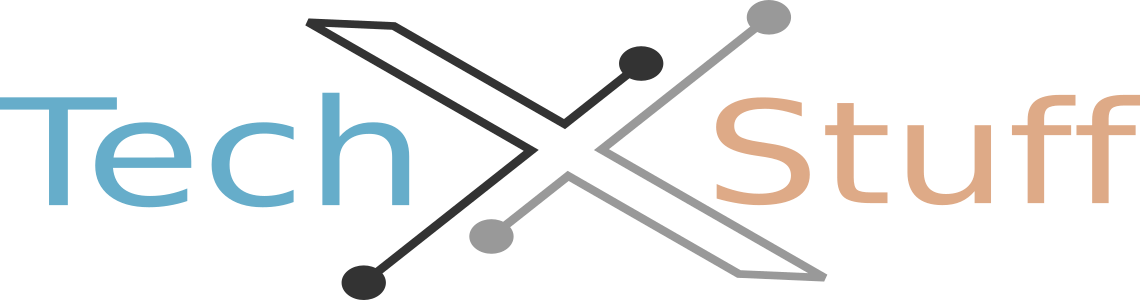When you watch a video and it becomes your favorite and want to have every time even offline in flights or location where no network is available. The best way is to store video on device and play without wasting any data for it.
Best way to download YouTube videos for free
The best way to download YouTube video for free by just using simple trick that is "ss" prefix this does not require you to install any application on your system or any extension on your browser. All you need to do is to add simply “ss” to the URL of the YouTube Video you want to download. You can use the “ss” YouTube videos download trick on any device, whether Android, iPhone or Windows devices. You can convert the YouTube videos to MP3 format directly as well. Videos can be downloaded in any format: FLV, MP3, MP4, and MPEG with max resolution up to 4K depending on video that you have selected.
Note: You cannot download any restricted YouTube videos by this trick.
Easiest way to download any YouTube video without any software
1. Open Google Chrome.
1. Open Google Chrome.
1.Open YouTube.com in Google Chrome.
2.Search and Open the video that you want to download
3.Go to url and type "ss" before youtube.com and press enter, a website savefrom.net will open with your selected video.
4. Select the extension of the video you want to download and done you are good to go.
From SaveFrom.net you can download video in MP4 from 360p to 4k resolution video.
From SaveFrom.net you can download video in MP4 from 360p to 4k resolution video.
Here another popular website GenYouTube to download your favorite videos. you just have to copy video url from YouTube and paste in search box of genyt.net . You can download video in MP3, MP4, and WEBM file format.